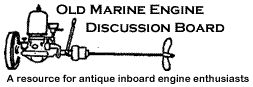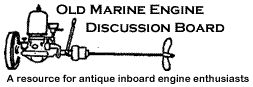|
| How to post pictures on the forum ? |
| Author |
Message |
    
Geoff Archer
| | Posted on Monday, February 04, 2002 - 09:20 pm: | 




|
Can someone please explain to me how it's done.
I looked at the sites guide but the screen commands wont work.
Help
Geoff Archer |
    
andrew
| | Posted on Monday, February 04, 2002 - 10:26 pm: | 




|
Geoff,
I'm glad you asked. It is described in the Formatting section on the left but I will try to explain it more fully here.
- In order to post a photo it has to be a jpeg or a gif file that is already on your computer (jpeg and gif is the most common format of photos and images).
- The photo has to be less than 50Kb in size... this is where most people have trouble. If you take a photo with a digital camera and it is on a high resolution setting, it will be too large a file. The best thing to do is become familiar with one of the many available photo editing programs that allow you to crop and resize a photo. You may already have one on your computer, but if not they are cheap or free and will be very useful to you.
- When posting your message you simply need to type: \image{anyword}, just like that. The brackets have to be { } and not ( ). The anyword can be anyword that you choose to help you remember what file you intend to post. It does not have to be the file name.
- When you first post your message you will get to the confirmation screen and there will be a graphic that says "your photo here" or something like that.
- After you confirm the post the next screen will allow you to browse your computer to find the file you want to post. You may have to change the selection for the type of file to any file or *.*, this is a matter of your browser, not the web site.
- Click open and then upload
Sounds difficult but it isn't. It takes me about 5 seconds to post a picture.
Give it a try.
Regards,
Andrew |
    
ernie
| | Posted on Saturday, March 02, 2002 - 05:13 pm: | 




|
Andrew,
Your are right it could not be easier. I just copied formatting code from your post above and pasted it into my message. It works just as you said. As an aside the picture I posted was 67K. I cropped it and it went to 19K. All the junk in the border of the pic that in most cases is not needed or even wanted takes up a huge amount of data.
Hope this helps
Ernie |
|
|
|


|